All business owners with an established online presence worry about this one thing when it comes to managing their reviews on popular review platforms. That’s right: the bad review.
There are several ways to deal with bad or negative reviews online, including learning how to respond to them professionally and promptly. But if you are getting an influx of fake reviews which may be unwarranted and damaging, flagging and reporting each one might be too troublesome and time-consuming. The best option for you here would be to disable your reviews until the issue gets resolved temporarily.
One of the most popular social media platforms for you to grow your reviews is Facebook. Coming second only to Google and with over 80 million established Business pages, optimizing your reviews on this highly visited social network is critical.
This is why it’s completely justified for a small business with a mediocre rating to turn off Facebook reviews and re-strategize how best to build upon their star ratings and positive reviews.
Keep reading to discover the benefits of Facebook business reviews, what you can do to invite customers to give feedback, and how to turn off reviews if required.
Benefits of Facebook Business Reviews
Facebook Business reviews are a great way to boost your business reputation and credibility online. Customers turn to online sources to confirm the quality of your service, and one of the most reliable ways they do this is by reading other customer reviews.
If you aren’t focused on building your online reviews and ratings, here’s why you should reconsider:
It boosts local SEO: Businesses with 5-star reviews and ratings rank better on Google searches, boosting your search results and allowing local customers to find you faster. Google’s search algorithm factors in the reviews and traction you gain on multiple platforms are not just it’s own. Investing energy in improving this can pay off in the long run, SEO-wise.
Builds trust: A small or local business with several star ratings and positive feedback will instantly look more favorable to a potential customer than one with little to no engagement. If you have a couple of bad reviews, responding to them right and handling your customer service professionally can turn those reviews around and make you more credible.
Attracts more business: The more visibility and online real estate you build, the better. Your business can thrive online if you equip it with the right resources, and Facebook’s network-based model is a great way to attract more customers through the reviews feature by sharing it in customer circles and through word-of-mouth referrals.
GET MORE GOOGLE REVIEWS
Uncover 20 hacks to get more reviews for your listings in a flash!
How To Get More Positive Reviews on Facebook
Your number one priority should be not to handle negative Facebook reviews, but to build more positive ones. If you proactively work toward generating positive buzz around your business instead of expecting bad news, you might avert the risk of negative reviews more effectively.
Here are a couple of pointers on how you can attract star reviews on Facebook to negate the impact of the few bad ones you may have on your business page:
Invite happy customers to drop a review with a direct link: If you’ve explored your Reviews tab before in page settings, you may have noticed the direct link Facebook generates. This direct URL can be used in your email marketing and social media campaigns to invite your core customers to write a review. This will also make it easier for them to find you on Facebook without doing a manual search.
Share 5-star reviews from Google on Facebook: If you already have an established review base on your Google business listing, you can share the fantastic reviews from there on your Facebook platform. You can even go a step further and tag customers directly on Facebook. This will enable them to share the post on their profile, allowing your business to be seen by their friends and extended circles.
Create email campaigns and review request templates: Be proactive in your customer engagement methods by creating and timing email campaigns alongside critical milestones in your customer’s journey (for example, after a sale). This is a smart way to elevate your brand image while simultaneously following up and engaging with customers you’ve done business with.
Embed Facebook reviews onto your site: You can show off the good reviews you’ve gained on your website and other select platforms. This can attract a different audience that may be learning about your business on a platform other than Facebook. This will also encourage customers who have done business with you to write a review if they see others have done the same.
Steps To Turning Off Reviews On Facebook
You’ve done all you could to avert the negative reviews. You’ve responded to them, you’ve flagged the fraudulent and fake Facebook reviews, and you’ve waited patiently for things to turn around. But your ratings aren’t looking any better and you’re just one more bad review away from a reputational crisis.
There is one last option for you, extreme as it may be. But if you believe turning off reviews on Facebook can provide you some temporary relief as you work out how best to improve your review game, then by all means, you should go for it!
Note: this does not delete all the reviews. It just means they’re temporarily off display on your Business page. Should you choose to enable reviews later, these same ones will come back.
Follow these simple steps to turn off your reviews on Facebook:
Step #1: Log in to your Facebook Business page
Step #2: Click on the “Settings” tab
Step #3: Navigate to “Templates and Tabs”
Step #4: Navigate to the “Reviews” tab
Step #5: Turn off Reviews with the slider
Step #1: Log in to your Facebook Business page
Log in to your Facebook Business page and make sure you’re logging into the associated administrator account.
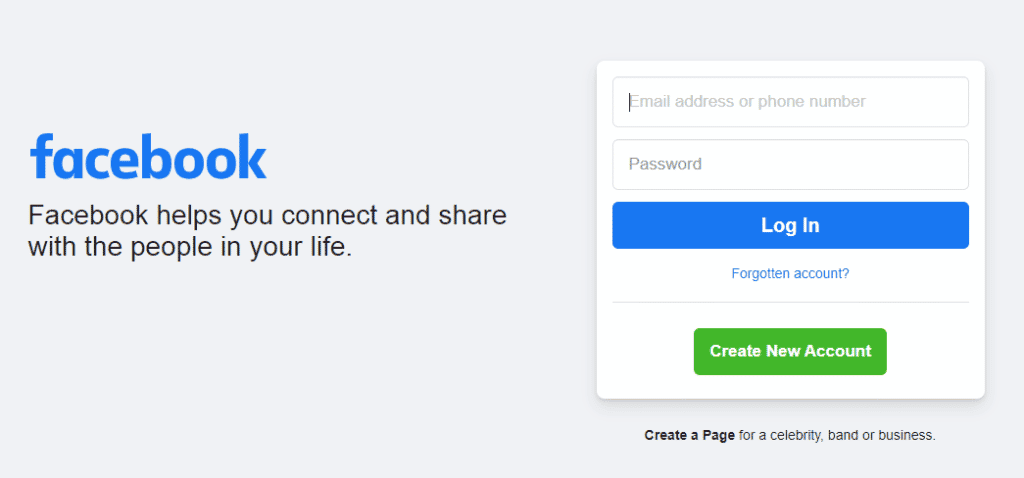
Pro-tip: if, by default, you’re already logged into your personal Facebook account, you can directly access your Facebook page to make the changes you need.
Step #2: Click on the “Settings” tab
Once you’re on your Facebook Business page, look to the upper right-hand corner and you’ll see the “Settings” button. This is where you manage all your page related settings, including the reviews section. Click on it.
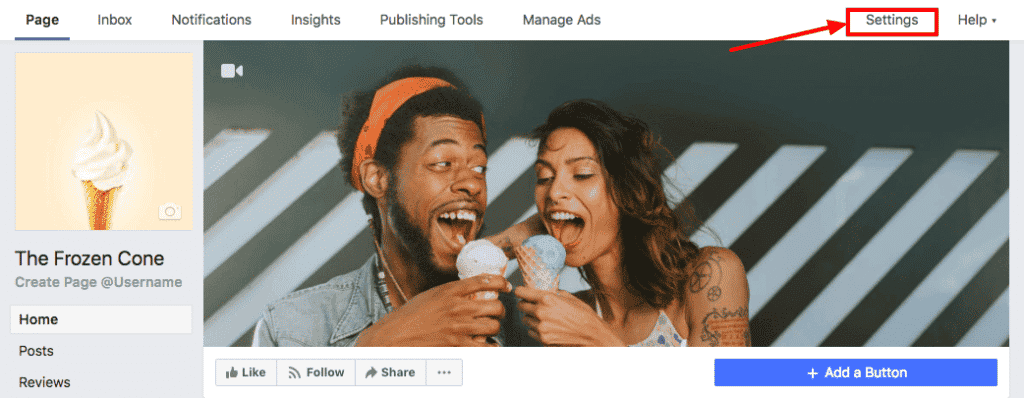
Step #3: Navigate to “Templates and Tabs”
The Settings page will open up with an expansive menu on the left-hand side, listing out various administrative options with the details of each selection on the right. Find “Templates and Tabs” and click on this button.
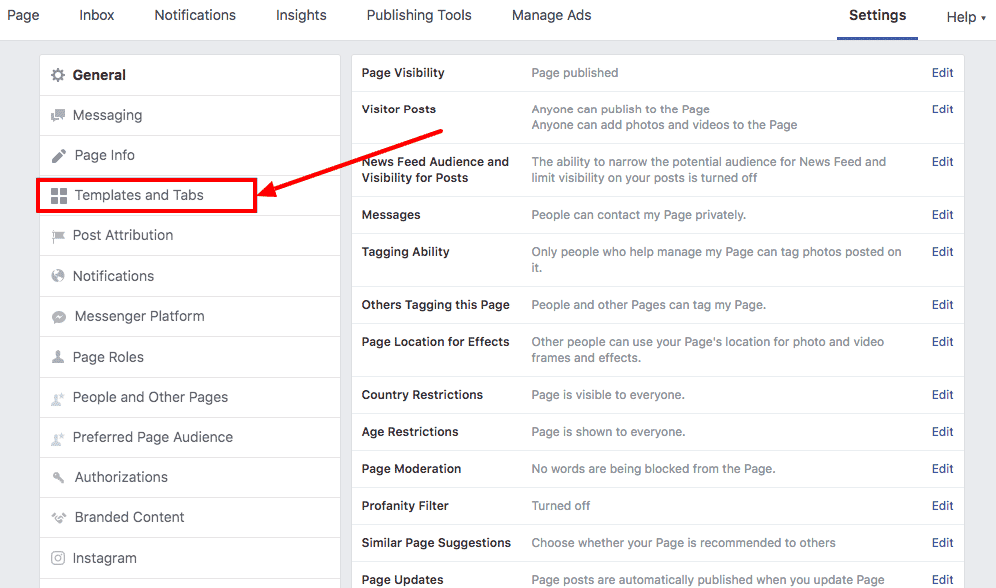
Step #4: Navigate to the “Reviews” tab
Head to the “Reviews” tab and you will be able to see the associated settings for it.
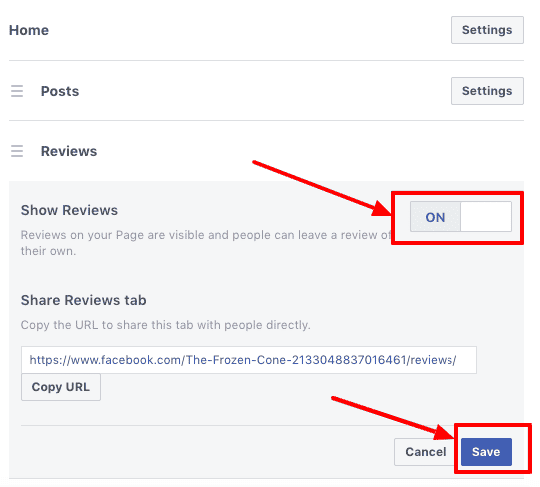
Step #5: Turn off Reviews with the slider
Do you see that handy little slider to the right of “Show Reviews”? Click it to disable it to OFF mode. And then save your settings.
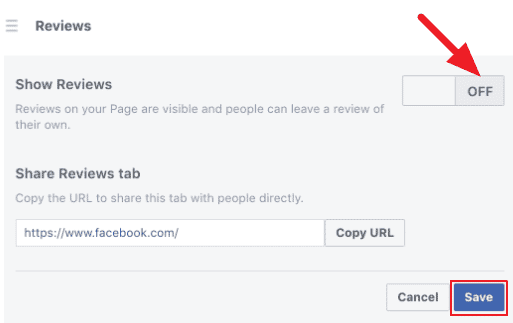
It’s as simple as that. Now, reviews will no longer be visible on your business page.
Conclusion
Turning off our reviews isn’t the ideal path to take for your review management operations but it’s a good way to get rid of bad reviews, especially if you’ve already tried the other alternatives.
While you’re on your Facebook review break, brainstorm ways to improve upon your reviews and make a stronger comeback. If you’re finding it difficult to manage reviews all on your own, consider partnering up with a review management service like ours to optimize your online reputation management.

You've learned how to turn off Facebook reviews. Now what?
Uncover the best hacks to get more reviews for your Google Business listing, in a flash!

