Reviews are an integral component of managing local SEO and reputation management online. As if you don’t have enough on your plate with attracting new customers and inviting happy customers to leave reviews, you also have to consider what to do when that doomed fake review appears.
Even powerhouses like Amazon struggle with fake reviews. As much as 61% of reviews left on electronic products are false.
While a fake and undeserved negative review is undoubtedly worthy of your anger, you should never rush and reply in a rage. If you’re a small and local business, you have to be even more cautious with how to respond to and remove fake customer reviews.
Acting quick and maintaining reason is essential. Read on to find out the steps you can take to remove fake Google reviews and support your digital marketing efforts.
How To Remove Google Reviews
There are five simple steps you can carry out as a business owner to get rid of that fake review you’ve spotted:
- Check your Google My Business account for reviews
- Respond to the reviews
- Flag fake reviews with Google
- Report fake reviews to Google Business Support
- Focus on getting more positive reviews
1. Check your Google My Business account for reviews
Before responding and checking for business reviews, you have to make sure that your Google My Business listing is verified. Click here for more information on this. If your business is already verified, you’re good to go with the next steps!
Sign in to your Google Business Account. Suppose you’re managing multiple small businesses like electricians and plumbing services, for example. You may want to double-check that you’re signed into the right account by clicking the “Manage My Accounts” button.
Head on over to the Reviews tab next and voila! This is where you can read through, respond to, and manage customer reviews. Now, let’s move on to the critical part.
2. Respond to the reviews
Remember to emulate your business values and the best customer service you can provide in every one of your interactions with your customers. This especially applies in the case of managing your business’s online reputation. What you post online can either make or break your customer’s perception of you.
Maintain a cool head when sorting through the reviews you’ve received by sticking to the following tips:
- Establish a timely schedule for managing your online reviews: your customers want to feel heard and valued. You must allot enough time as part of your digital marketing operations to track, monitor, and respond to online reviews (both good and bad!)
- Weed out the fake reviews: does it look like it’s written by a bot? Are there a lot of spelling errors? Do you not have that customer’s name on your records? These are the questions that will help you identify the authenticity of the review you’re looking at.
- Establish a process for dealing with fake reviews: think of it as your company’s best practices and educate your customer reps and the team managing your digital marketing ops. You want to make sure everyone is on the same page and doesn’t rage reply to a fake or bad review. Team collaboration here is essential.
- Check out Google’s best practices: Google itself has published a set of guidelines for responding to fake negative reviews. Equip yourself with this knowledge before making a move.
The longer something negative stays up on the internet, the more traction it can develop and harm it can inflict on your business.
Whether good or bad or even fake, you want to make sure to respond to each review in the best possible way. This isn’t just to deal one-on-one with the customer that posted that review. It also acts as an indicator to potential customers of your business values and your customer service quality.
Here are sample templates you can use as a reference to build and write your response to reviewers. Don’t forget to personalize them with a touch of personality! You don’t want to sound too generic.
Template for positive reviews
“Hi [REVIEWER’S NAME], thank you so much for your feedback! Thank you for taking the time to share your experience with us – we are grateful to serve wonderful customers like you! We look forward to serving you again!”
Template for authentic negative reviews
“Hi [REVIEWER’S NAME].
Thank you for bringing this to our attention. We are sorry to hear about your poor customer experience and hope you can accept our apology. We at [COMPANY NAME] aim to provide the best customer service and would like to make things right.
Please call us at [CUSTOMER SERVICE NO.] or email us at [CUSTOMER SERVICE EMAIL] and we will get in touch with you shortly. We value your time and opinion and would like to provide you a satisfactory solution to this issue.”
Template for fake reviews
“Hi [REVIEWER’S NAME],
We at [BUSINESS NAME] take these matters seriously and regret to hear that you had a bad customer experience. Unfortunately, we have no record of any customer interaction matching your name. Hence, we cannot verify you as a customer of ours. Please feel free to reach out to [CUSTOMER REP NAME] or email us at [CUSTOMER SERVICE EMAIL] to resolve this issue at your earliest convenience. Thank you.”
3. Flag fake reviews with Google
You’re done replying to the fraudulent reviews, and you don’t hear from the ‘customer’ in concern. Time to get flagging!
Google comes prepared for the possibility of fake reviews and has options to bring a fake review to their attention through flagging. If they deem it violates the Google review policy, they’ll take it down from their end.
From the Review portal, identify the fake review that you want to flag.
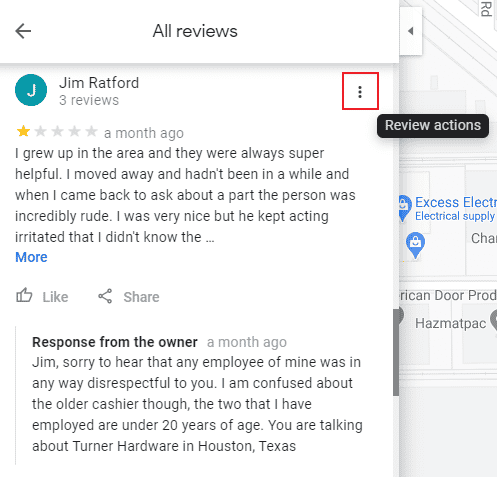
Click on the vertical dots appearing on the review, and a drop-down menu will appear. Click “Flag as inappropriate.”
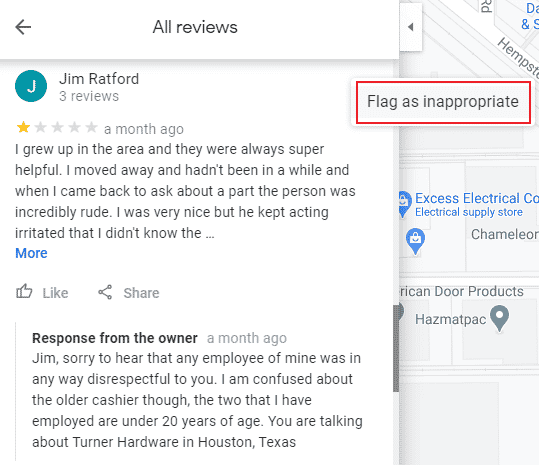
You will be redirected to Google’s page for reporting policy violations.
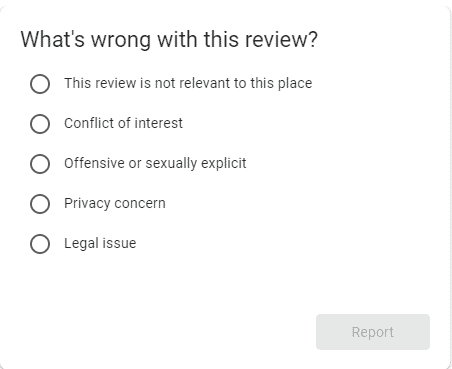
Fill out the relevant details and submit it to Google.
While you wait for their response, you can also take a few more steps if you’re eager to see that fake review go.
4. Report fake reviews to Google Small Business Support
If you feel a review warrants more action for containing hate speech or consisting of slander, you can get in touch with a Google support associate through Google Small Business Support.
There are a couple of ways you can go about getting their help.
Contact them through GMB
- Head over to your Google My Business page.
- Navigate to the Reviews page.
- Click on the “Support” option that appears on the menu.
- Choose your preferred method of getting in touch with them (phone call or email).
- Fill in the required details and attach a screenshot of the review for additional context.
- You’ll get a response from a support associate in 1-2 days.
Get in touch through Twitter
If you have a business account on Twitter and want to take a social media approach to this issue, you can tweet directly to @GoogleMyBiz. Explain the problem, and you’ll hear back from them in 1-2 days.
Take the legal route
Only take this route if you feel the review truly warrants it and is doing severe damage to your business credibility online. Lawyer up, explain the ordeal to your attorney, and submit a Legal Removal Request. Before opting for this path, do as much research as possible.
Make your case to the support associate when they reach out to you by establishing the facts, explaining why the review is false and how it violates the review policy, and making a case for why it should be removed. Gather as much evidence as you can through customer records (or lack thereof) screenshots and other materials.
5. Focus on getting more positive reviews
A fake Google review can do a lot of damage to your reputation if left unattended. But after taking steps to remove it, don’t linger in the negativity. Focus on what you can do next to get more positive reviews up there! The best way to do it? Simply by asking!
To attract more online reviews, you can:
- Claim your Google My Business account (if you haven’t already, this should be your go-to step)
- Embed Google Reviews into your social media business accounts and website
- Send Google review links to your customers via email, social media or even SMS marketing tactics
- Promote reviews directly on your mobile app
- Create an email campaign to invite happy customers for Google reviews
Conclusion
Did you spot a fake and scathing review? Don’t panic! Take the measures outlined in this article and you’ll be set.
A bad Google review and even a fake one are bound to pop up on your business listing and Google Maps. This happens on several review platforms like Yelp and Tripadvisor too. But fake reviewers are not a cause for serious concern.
As long as you stay focused on providing the best customer service best and continue to keep an eye out to flag the fake reviews, your brand reputation will be stellar.
False reviews? They’ll become old news and fade out as the inflow of star ratings and reviews from happy customers take the spotlight instead.

