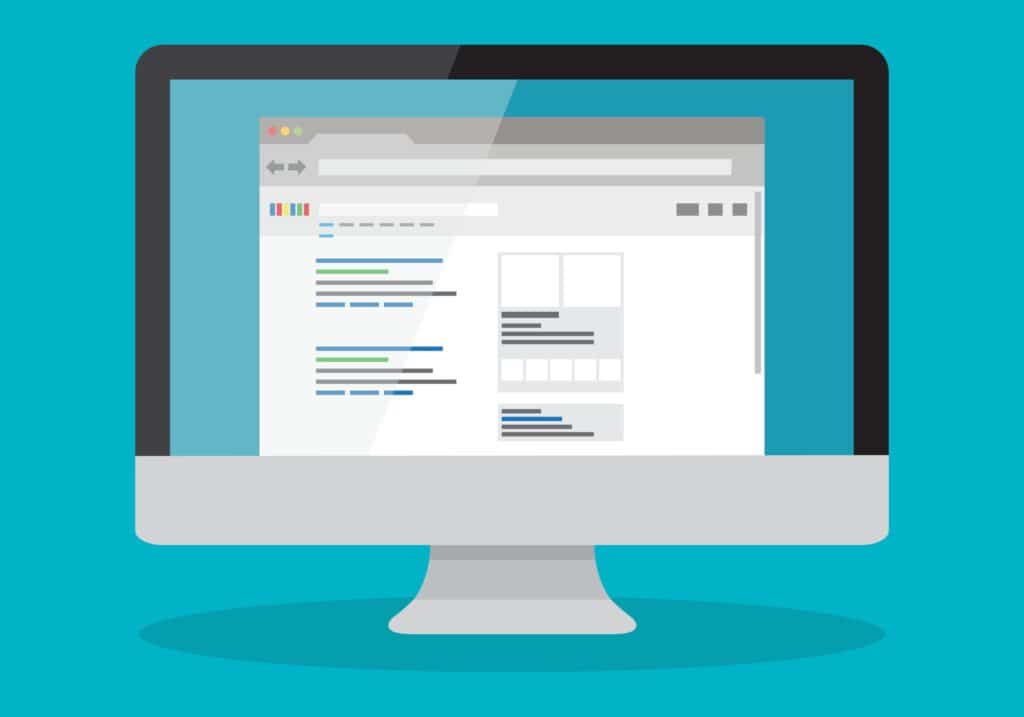Google My Business Basics
What is Google My Business?
Did you know that the average business is found in over 1,000 searches per month? Google search and local SEO are absolutely integral to a business’s marketing strategy. This is where Google My Business comes in.
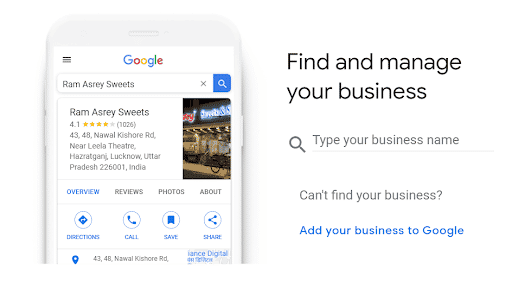
Google My Business is Google’s free tool for businesses of all sizes, including large corporations and local businesses. With a GMB account, businesses can make the best of their online presence by creating better local search strategies, tapping into Google reviews, and displaying their business location on Google Maps.
How Does Google Determine Local Ranking?
Google’s algorithm incorporates several ranking factors for search engine results. Whether you’re looking to rank higher by showcasing customer reviews, pop up in relevant searches to prospective customers, or ramp up your digital marketing game, understanding how Google determines local rankings is important.
Here are the three main factors that Google takes into account:
- Relevance: How relevant is your business to the keywords? Does it fit what the customer is looking for? If yes, your business name and other business information will appear in local search results.
- Distance: If customers in the vicinity are looking for a nearby business to fulfill their needs, you can link your GMB listing to Google Maps. This will allow new customers to find you. This strategy is especially beneficial for local home service businesses such as plumbers, electricians, and HVAC contractors.
- Prominence: The more social media presence and online PR your business has, the higher Google will rank it. This doesn’t mean using a trick like duplicate listings. If you want your business to rank in a search query, making your brand and offering prominent will improve your search engine optimization.
GET MORE GOOGLE REVIEWS
Uncover 20 hacks to get more reviews for your listings in a flash!
How to Improve Your Google My Business Ranking
Are you ready to make the best of your Google My Business page? Here are seven easy ways you can optimize your GMB listing and improve its ranking.
1. Enter complete data and regularly update key information
You have to keep your Google My Business profile up to date in order to really reap the platform’s benefits. Ensure that all your information is prominently displayed on the local search results panel for your business and take special care to keep it updated through your Google My Business dashboard.
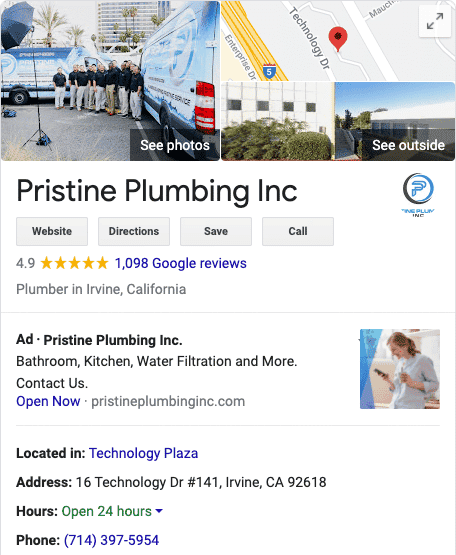
This includes your:
- Business name
- Phone number
- Address
- Website (linking to your homepage)
- Hours of operation
- Business categories
2. Ensure your GMB listing is on Google Maps
Did you know that U.S. businesses get 26% of their views from Maps-based results?
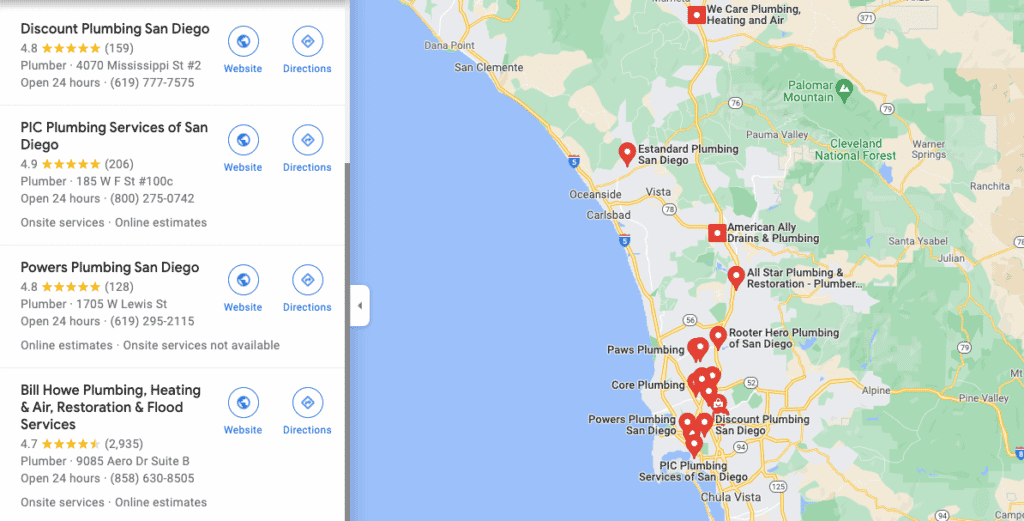
Your GMB listing(s) are automatically added to Google Maps! Potential customers may be searching for your business through Google Maps, and having it listed (and with the most updated and accurate information) can help them find you easier.
3. Verify and claim your business listing(s)
Continuing from the previous step, you should ensure you verify your business listing. Google usually requests verification during account creation as well as when any critical information updates are added.
Verifying your business will automatically make it more authentic among its competitors and help boost its appearance on SERPs (search engine result pages).
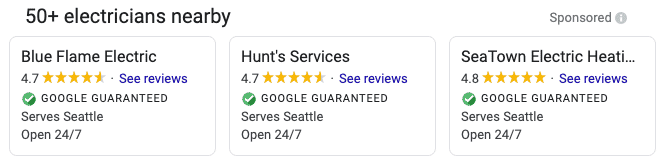
As an added step, consider getting your business Google Guaranteed. This is not a free opportunity, but getting that green badge helps gain customers’ trust and gives you that extra credibility.
4. Add high-quality photos to your business listing(s)
Business listings that have photos are considered doubly more reputable and can drive 35% more clicks than those that don’t.
The average GMB listing has 11 photos. This can significantly help local businesses or home-service businesses appear more legitimate and trustworthy to local searchers.
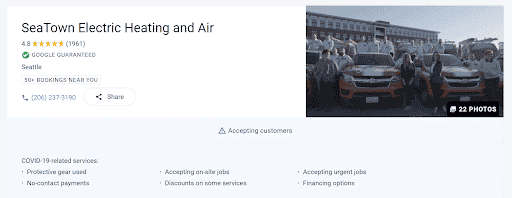
By fostering authenticity, you can motivate more potential customers to engage with your business. After all, every picture is worth a thousand words.
5. Set up a Q&A section
Through the GMB tool, you can also invite anyone to submit questions about your business listing. Both business owners and the general community can answer these questions.
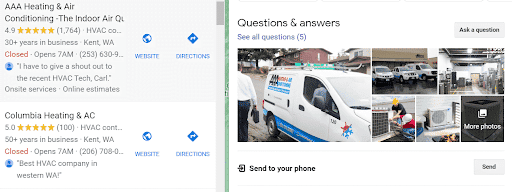
Pro-tip: Always check in for new questions, and answer them as soon as you can. This also helps avoid the risk of someone else answering the question with false information. Furthermore, the more actively you answer these questions, the stronger the ranking signal you’re feeding into the Google algorithm.
6. Regularly post on your business profile (announcements, offers, events, etc.)
As with social media, you can provide updates to your customers through your Google My Business profile. This can be anything from a general announcement, seasonal offers or discounts, blog posts, and more!
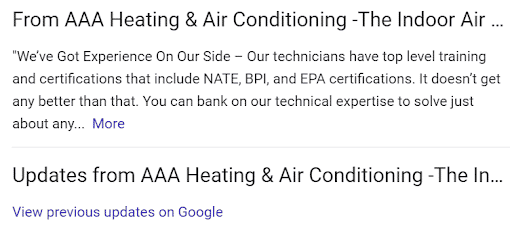
To make the best of your posts, make sure you:
- Post consistently (certain post types expire every week, so regular engagement is vital)
- Align your marketing campaigns with your posts for better traction
- Include links and calls to action (CTAs) to drive more customers to your business
Posts appear as “Updates” at the bottom of your Business Profile panel. They can also appear on Maps-based results.
7. Generate reviews and respond to them
90% of your customers are out on the Internet, reading reviews before engaging with a business. Google is also aware that reviews are the primary influence on consumer purchases.
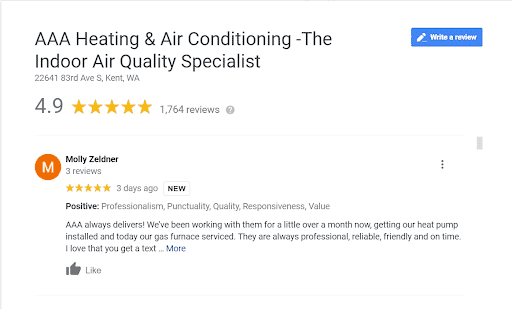
There is no better publicity than the positive word-of-mouth your own customers can give you. Your listing can show both positive reviews and negative reviews. It’s up to your business to drive as many 5-star ratings as possible.

You learned how to improve your Google ranking. Now what?
Uncover the top 20 hacks to get more reviews for your business in a flash!
Signpost is used by thousands of small service businesses to build a trusted reputation online with reviews. Let us show you how our review software works.
Maximize Your Business’s Reach with Signpost
Creating a Google My Business profile is a one-stop-shop for managing your business visibility on the world’s most popular search engine.
Through GMB, you can maximize your online presence, attract more customers, and engage with your existing customers through a steady flow of reviews.
Sounds too complicated? We have you covered.
At Signpost, we help small businesses drive engagement and customer loyalty through automated marketing campaigns and also by making the best of their reviews. We can help you boost your business’s online rankings and get you to the spot you deserve.
Get started with us today!