Why Do I Need a Website For My Home Service Business?
Have you ever tried to find a local service provider like an electrician, plumber, or general contractor? It’s not always easy. Customers often have to scour the web to find contact information for businesses in their area, browse website after website, and hope they can trust the online reviews.
Simply put: It can be time-consuming to find the information they need.
This is why building your own business website is essential. You don’t have to be a business mogul to create an effective website for your business. All you need is a little help and the vision!
Let’s start with the why of it all.
Having a business website can help your small business…
- Reach a mass audience and greatly expand your business’s reach. Creating a website for your home service business allows you to reach the masses. Websites also help businesses provide relevant touchpoints, gain qualified leads, and expand its overall reach.
- Increase your business’s sales and profits. Did you know that consistent branding and creating and designing your site can boost sales by 23%? Solidify your brand and encourage more conversions through your website!
- Educate new and existing customers on your business. You can educate customers through creative content in the form of blogs, ebooks, and case studies. A good rule of thumb to follow is: 80% of your content should be usable/actionable, while the other 20% can be educational and informative. Check out these home service blogs for examples and inspiration:
- Mike Diamond’s Plumbing Blog
- All Seasons’ Roofing Blog
- Aire Serv’s HVAC Blog
- Showcase your work and customer success stories. Nearly 90% of customers use the internet to find a local business. That’s a massive number for small business owners to take advantage of! Websites allow businesses to have a centralized location where they can showcase their very best work and gain more leads. Your business can do this, too, by creating a dedicated testimonials or reviews page.
- Build and fortify your business’s credibility. Nothing shows more professionalism than a business that has invested in good website hosting, created a mobile- and user-friendly site, and has all the resources to back it up. In fact, a staggering 75% of consumers judge a business’s credibility based on its website and design!
- Keep track of your business’s operations and gain insight into key data. You can mine insightful statistics from your website traffic, such as the demographics of potential customers and what services they look for. Your business can then use this data to make insightful decisions and strategize future marketing campaigns!
How to Create a Website for Your Business in 7 Simple Steps
Now it’s time to learn how to create a website for your home service business to make it easier for customers to find you. Here are 7 simple steps to follow to get started:
1. Ideate and brainstorm
The first thing you must do is nail down the purpose of displaying your business online. Investing time in building your online presence and establishing a professional website is futile unless you’re clear on its purpose. Take your time in the initial stage to ask the following questions:
- What’s the primary purpose of your website?
- Will you be selling anything on your website?
- How interactive do you want it to be?
- What custom domain name should you use?
- How do you want it to look? What features do you want to include?
- What do you want visitors to take away from your website?
2. Choose a website building platform
You don’t have to be a coding expert to build your own website. While hosting providers provide you the “online rental space” to host your local business website, building platforms help you with the actual web design. Some platforms offer an all-in-one solution.
Here are some integrated platforms to explore:
- Wix is a popular drag-and-drop website builder with affordable pricing. Paid plans start with just $8.50 per month.
- Squarespace is one of the best website builders for creatives that want to customize more. You can pick from hundreds of templates to start from and develop the website of your dreams with its many integrations and features. Rates start at $12 per month.
- Weebly is a long-standing website builder that can be used for many business needs, ranging from building an online store to a simpler site. Paid plans start at $5 per month.
- GoDaddy can be used to build a modern, sleek website. It also provides a free domain for the first year. You can start with a free template and then upgrade to the paid plans, starting at $6.99 per month.
- WordPress.org provides you full control of your website design and functionality and the ability to add useful plugins from their existing database of resources. However, you will need to configure a hosting provider in a separate step to use it.
Alternatively, you can hire a professional web designer to build your site for you.
3. Find a hosting provider
Users who chose an all-in-one website building platform and hosting provider can skip this step. Otherwise, invest some time in finding a web host that works for your business.
Many hosting companies offer different hosting plans you can choose from. These companies include Bluehost, SiteGround, and more! The hosting service you choose will depend on specific factors such as:
- Your desired speed
- Site storage capacity
- Your budget
4. Choose a template or theme
Now, it’s time for you to choose a theme or template. Many of the website-building platforms come with website templates and themes. You can often access these themes by navigating through the dashboards.
For example, WordPress.org lets you access themes and templates by going to your Dashboard > Appearance > Themes.
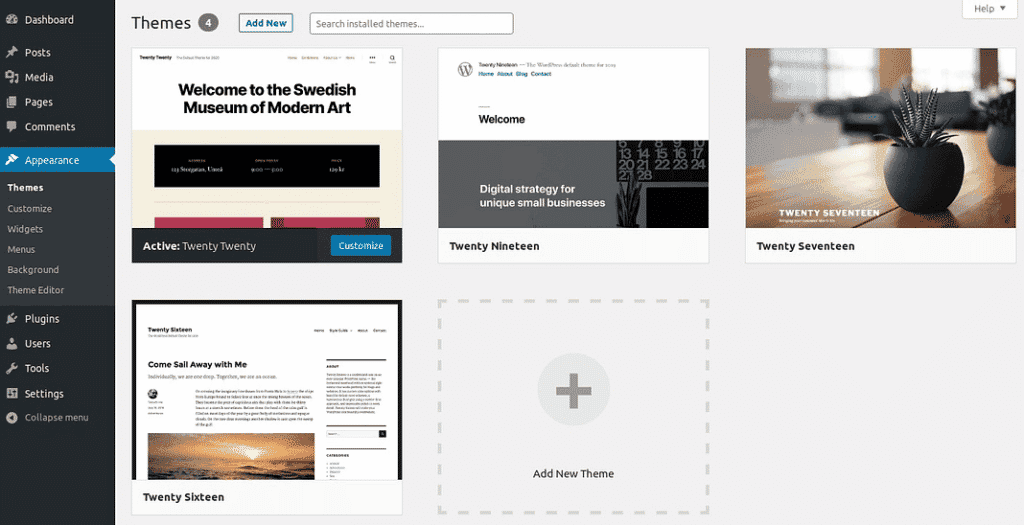
Other website builders like the ones listed before also come with their own themes for you to choose from.
5. Add and build out your content
Once you’ve got the technical elements of your business site up and running, it’s time to fill it with content!
The most essential elements for you to focus on include:
- Building out pages: This includes writing copy for and designing your essential pages. This includes your home page, product pages, service pages, a testimonials page, and more.
- Contact information/about: Your contact page should ideally also include a contact form for potential customers to get in touch with you easily.
- Blog: Post authoritative and informative content on your blog. Blogs allow your business to regularly update and connect with your customers. A relevant blog will even help you gain web traffic and potential leads! Use best search engine optimization (SEO) practices and SEO tools to make your content valuable and stand out above the competition.
6. Go live!
When it’s all set and ready for an audience, go live with your website! Ensure you’ve gotten all the essential aspects of your site down before you hit that Publish button!
 Check out 100 of the best plumbing websites for more inspiration!
Check out 100 of the best plumbing websites for more inspiration!
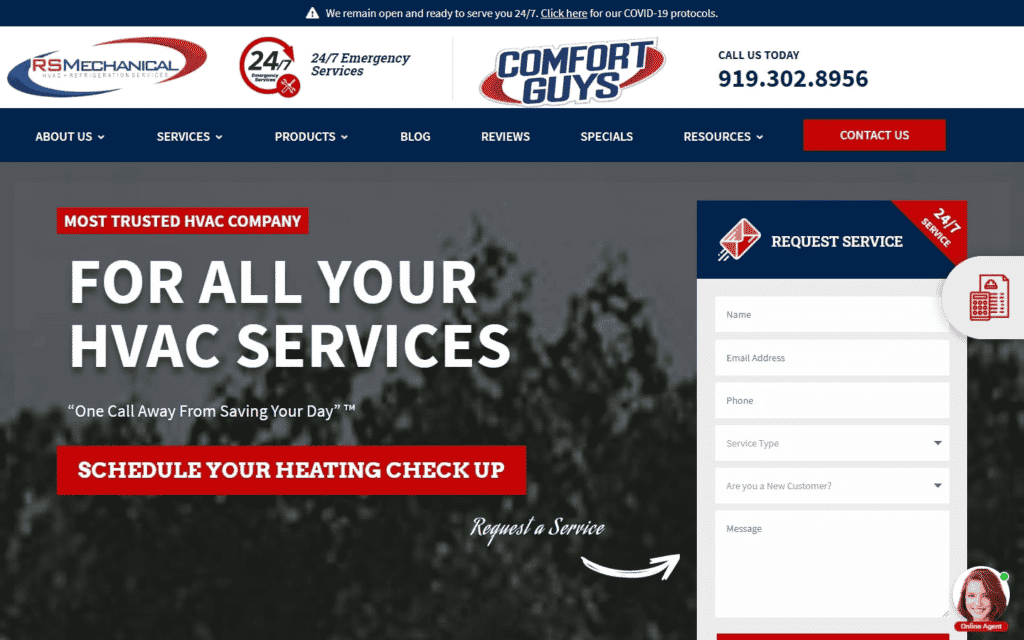 Are you an HVAC professional? Take a look at these 40 HVAC websites to help you in your website building process!
Are you an HVAC professional? Take a look at these 40 HVAC websites to help you in your website building process!
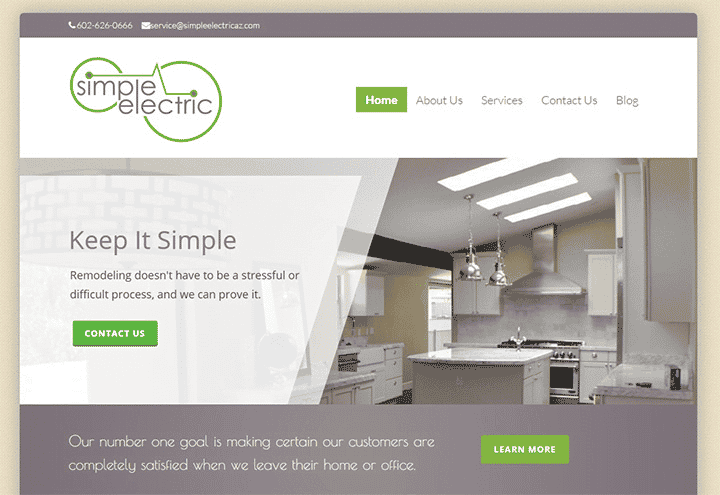
Electricians can view 100 more of the top electrician websites for inspiration here!
Pro-tip: Once your site is live, don’t forget to make all necessary updates as needed. If your business hours change or if you no longer offer a service, make sure it’s reflected on your website.
7. Point all other pages and materials back to your website
Now that your business’s site is up and running, make sure you point all your other platforms and online profiles back to it! This includes but is not limited to your business’s:
- Yelp page, Google page, or any/all other review platforms
- Social media accounts including Instagram, Facebook, and YouTube
- Individual ad campaigns (both online and offline)
- Any physical marketing materials such as pamphlets, business cards, and flyers
You can direct your customers back to your business’s site by including the actual web address, a scannable QR code, or even a shortened link.
Essential Tips for Building a Website
Before you go, here are some final tips on website optimization to make the best of your online real estate!
- Tell the story of your business. The “About” section of your website should go above and beyond a regular page that just lists facts about your business. Connect with customers by humanizing your business and giving them the story of the team behind the brand. You should also provide them with the essential details of how your service can enrich customers’ lives and what exactly your offering can do for them.
- Keep your navigation menu simple and easy to use. This is a menu many website visitors will click on to go through your website. Make it user-friendly and simple.
- Make sure your website is mobile-friendly. 85% of your customers believe that a company’s website viewed from a mobile device should be good or better than its desktop website. Further, Google actually penalizes web pages that are not mobile-friendly.
- Use high-quality images, even if they’re stock images. There’s no shame in using stock images, but you shouldn’t make the mistake of compromising on quality. Ensure all your images are formatted right and of utmost quality and resolution on your site.
- Choose a font that’s easy to read. 38% of customers will disengage with a website if the content or layout is unattractive. Avoid putting off your customers by using extravagant or hard-to-read fonts. Readability is key.
- Start tracking your website’s traffic, even if it’s low. Every visitor counts. Ensure you have analytics tools integrated into your website design so you can extract insights and further sharpen your website and operations in the future.
- Integrate chat into your website. When 63% of consumers claim they would return to a website if it had a live chat function, it’s time to add it to your business’s website. Live chat is often an overlooked but critical component of a successful site. With live chat, you’ll answer your customers’ questions, gain more leads, and improve your overall customer experience!
Reach Your Marketing Potential with Signpost
Building a small business website is no easy feat. From web hosting and design to setting up a content management system to manage your blog, there’s no limit to the number of functions you can have on your hands.
Signpost can make your life easier.
Work with us to take your online marketing presence to the next level, be it through marketing automation or even using a mobile app to act as a complement to your website.
Get started today and see why thousands of home service businesses take off with Signpost!

