What is Google My Business (GMB)?
A Google My Business profile (GMB) provides an online suite of tools used to manage a business’s presence on Google. It allows you to create and control your GMB listing, including your business description, business address, contact information, business hours, reviews, photos, and more so your business can rank better on Google search.
In a nutshell, having a Google My Business account helps local businesses:
Build a strong online presence for their business, especially across mobile devices.
Grow their local customer base by connecting with potential customers through search.
Receive more high-quality reviews from customers and allows businesses to respond to them, including the negative reviews.
In this article, we will review the basics of GMB and answer common questions about the service.
It should also be noted that Google My Business is phasing towards the terminology of Google Business profile. You will find both terms used interchangeably throughout this article.
Signpost is used by thousands of small service businesses to build a trusted online reputation with reviews. Let us show you how our review software works.
Why is a Google Business Profile Important?
While Google may be the largest search engine available, there are still many local businesses that don’t understand how to use it to their benefit by creating a Google Business Profile.
As a local service provider, you most likely know that SEO is an important component of your website and for your company’s brand. This is especially true if you’ve ever tried to get found on a search engine without having an optimized website. You’ll find that it’s nearly impossible to rank your website without having a Google business profile. In fact, over half of Google Business Profile interactions lead to website visits.
A Google Business Profile shows up on search results when potential customers need a product or service similar to what you offer. When your Google Business Profile includes key terms related to the services you offer, it will set you apart from competitors in the area.
The point of a Google Business Profile is to help people find your business easily. It also helps consumers find you when they’re looking for a product or service you offer. Your profile includes a cover photo, logo, videos, Google reviews, and other important information about your business. All that information shows up on search engine results pages when someone searches for your type of business or services within your service area.
In fact, businesses who chose to include photos on their Google Business profile increased revenue per visitor by 17%.
You can set up a basic Google listing for free, and the more advanced packages come with extras like Enhanced Listings and verified listings, which display your contact info at the top of page one of the results instead of having it buried at the bottom.
GMB Management FAQs for Service Businesses
Ready to get started with a GMB profile but don’t know where to begin? Here’s all you need to know to get things rolling.
How do I get a Google My Business listing?
Go to Google Maps and type in the name of your business.
Click your business name in the results.
You’ll see a box that says “Add or claim your business.”
Click on the button that says “Claim the business” and then click “Manage now”
Answer the questions about your business such as the ones on which category best describes your business, your name and phone number details, and address.
Confirm your information to get set up!
How do I set up my business information?
Open Google My Business and tap “Manage Now”.
Tap “Edit” next to your business name.
Tap “Add photos or videos” to add images of your products or location, or add a description of your business.
To verify the location of your business, you can choose from a list of methods that could be used to determine your exact location.
After entering all the necessary information, tap “Next” to save and publish your changes.
Now you can confirm that everything is correct by visiting your listing in Google My Business on desktop or in the Google My Business app on mobile devices.
What are Google My Business services?
When you set up a Google My Business page for your business, you’re telling the world that you exist and that you’re open for business. You’re also providing some basic information about your company and services.
Whether you’re a small, local business or a large corporation, GMB services allow you to list the various types of services and offerings your business has. You can manage your listings across devices on the go with the GMB app for Android or iOS.
You can also take advantage of free insights from Google Analytics, Google Trends, and Google Search Console so you can make informed business decisions.
How do I add services to my GMB profile?
Log into your Business Profile Manager and choose the location you’d like to edit services for (if you have multiple locations).
Click “Info” on the menu.
In the “Services” area, click “Edit”. If you can’t find the service you offer, you can add custom services.
Update your service offerings.
Save your new information.
Go to Google My Business and find your listing.
Click on the three bars in the upper left corner and select “Edit info.”
Click on the pencil icon to the right of your name or address.
From here, you can add, change, or delete information about your business.
How do I optimize my Google My Business listing so it stands out?
There is a lot of informationonline on how to optimize your Google My Business listing, so it can be hard to know where to start. Here’s the step-by-step process that we’ve found to be most effective:
Add pictures of your business.
Write a compelling description and include links to your website and social media profiles.
Get more customer reviews and respond to all of them within 24 hours.
Answer all questions people ask about your business on Google Maps.
List any certifications or awards you have received in the “About” section.
Do GMB profiles appear on Google maps?
You may have noticed that a GMB profile pops up when you search for a local business on Google Maps. You may have also noticed that these profiles sometimes show up in search results without the user specifying a location.
When you edit your business info on Google Maps, you’re also automatically updating the profile on GMB. You might have noticed that some businesses don’t show up on Google Maps—these are profiles that haven’t been claimed by owners.
If your business has a GMB profile and it still isn’t showing up in Google Maps, you can report this issue to the support team for investigation.
How do I set up and improve local SEO?
There are a few things that you should be doing on GMB to get the most from the local SEO impact.
The first is the Google Knowledge Panel.
A Google knowledge panel is a snippet of rich, structured data that appears in Google’s search results, which gives a business extra real estate to showcase their name and additional information about their business. It’s an SEO opportunity that businesses should be aware of and implement.
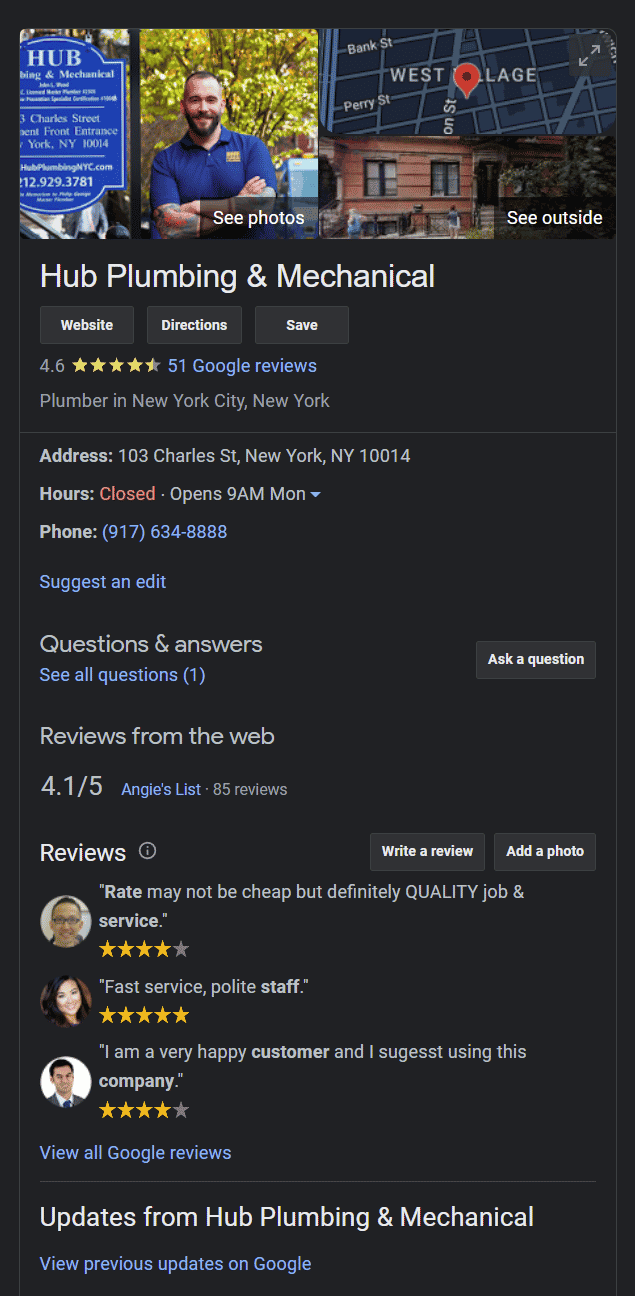
This panel is always located in the upper right-hand corner of your business listing. It’s important to make sure that what customers see is accurate and up-to-date. If you have recent reviews, make sure they are showing up here too.
You can also link to your website here, or add some extra quality articles to help build authority around your brand.
Also, make sure your website content is SEO-optimized. Try to choose phrases that are relevant to the products or services your business is offering.
Including your website and its’ content to your social media pages can also help your search rankings factor.
Gain visibility for your services with Signpost’s review and business management service
Google has been a major player in the online marketplace, and it’s important for local business owners to be present on Google My Business, as customers are more likely to search for a business on Google than anywhere else online.
Local businesses can gain visibility on Google My Business by having Signpost’s review management system make it easy for businesses to get more reviews. With the ability to reach Google’s first page for local search results, this can be a great tool for small businesses to make themselves known in their community.
If you need review management software for your business without the headache, Signpost is a cost-effective solution. Request a demo today.

