Social media has become an explosive channel in the digital marketing world, and Facebook continues to dominate people’s everyday lives. With over 2.60 billion monthly active users, it’s a resource that small business owners cannot ignore as they grow their online real estate and expand their digital shopfronts online. Learning how to create a business Facebook page can be an easy way to leverage this great digital platform for your business.
Facebook is a wonderful way for local businesses to build relationships with their customers. It can be used as an extension to your location by offering online selling options. You can also use it to establish your digital footprint and brand image through a smart content marketing strategy. Either way, a Facebook Business Page is integral to a business’s marketing strategy and overall growth.
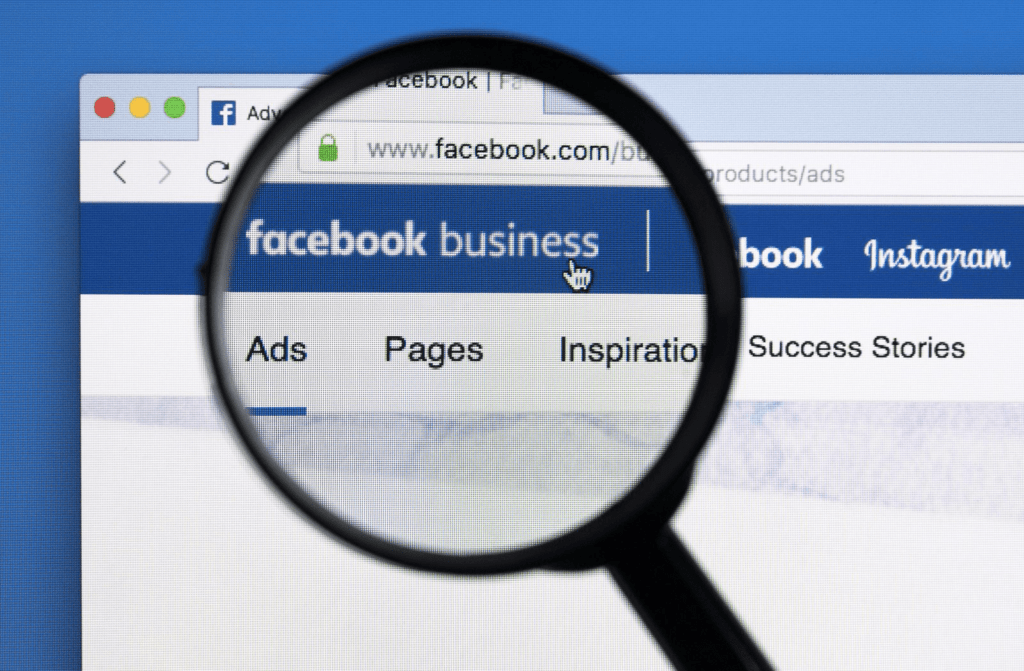
It is an excellent way for businesses to gain access to more people and get them to learn about your company offerings. You can choose to utilize a Business Page as a way to sell your service or product, as an extension of your customer service, or as a way to just distribute some relevant content. Whatever the use, a Facebook Business Page can play a valuable role in your business’s overall social media marketing strategy!
In this article, we’ll uncover the differences between Business Page and personal profiles, the specific features of each, and how you, as a local business, can get started on setting up your Page.
Business Pages vs. Personal Facebook Profiles
Since its inception, Facebook has dominated the social media world. In 2018, it was the leading social platform, reaching 60.6% of Internet users. It continues to be an excellent way for people to connect with their friends and stay updated on what’s happening with their social circles.
Additionally, it’s also become an excellent platform for businesses to showcase their offerings. Herein lies the difference between a Facebook Page and a profile, with the former catering to a particular commercial or promotional purpose, whereas the latter is for social purposes.
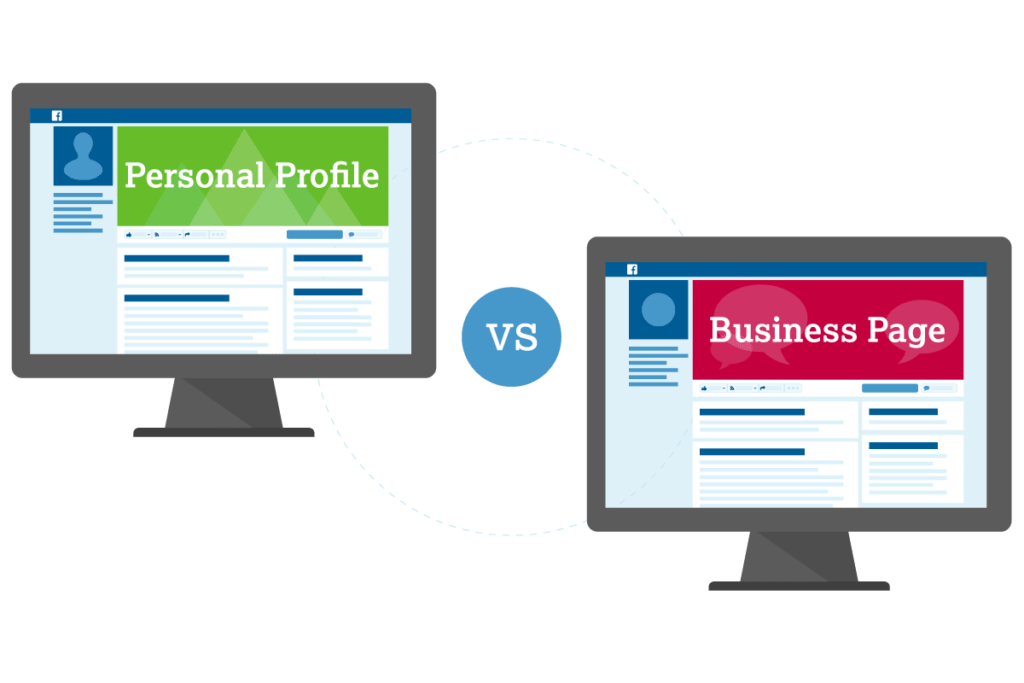
Personal Profiles
A personal account is your gateway to your digital social life via the Facebook platform. It’s where individuals can provide friends with status updates, share photos, and provide more details about who they are as a person. Personal profiles work on the concept of ‘friends’ and have a limit of 5,000 friends. It can only be managed by one person—the individual.
The pros of a personal profile?
Share personal updates on the go with your friends and family.
Follow other persons and entities of interest to stay updated.
Share photos, albums, and videos.
Stay connected with your social circles online and reconnect with old friends.
Business Pages
Business Pages, on the other hand, are used to grow a brand’s digital presence on the platform. Pages offer tools to business owners that will help them connect with their target audience and interact easily with customers.
Pages don’t have the ‘friends’ concept but operate based on ‘likes.’ Which means they cannot receive friend requests. There is no limit on the number of likes they can receive and, unlike personal profiles, they are made public by default. More than one person can also manage business Pages through the multiple admin function.
The pros of a Business Page?
Supports online operations for your business.
Connect with a broader audience and demographic.
Leverage handy tools to grow Facebook ads and reach.
Great support for businesses.
Can I Create a Facebook Business Page Without a Personal Account?
If you already have a personal profile on Facebook, you can easily set up any Page, be it a personal page or a business profile. But what if you don’t? Do you need one to get started?
The answer is: Yes. All Business Pages are connected to a personal profile.
While this may seem like work, there’s a reason why over 90 million small businesses leverage Facebook as a social media platform for their marketing.
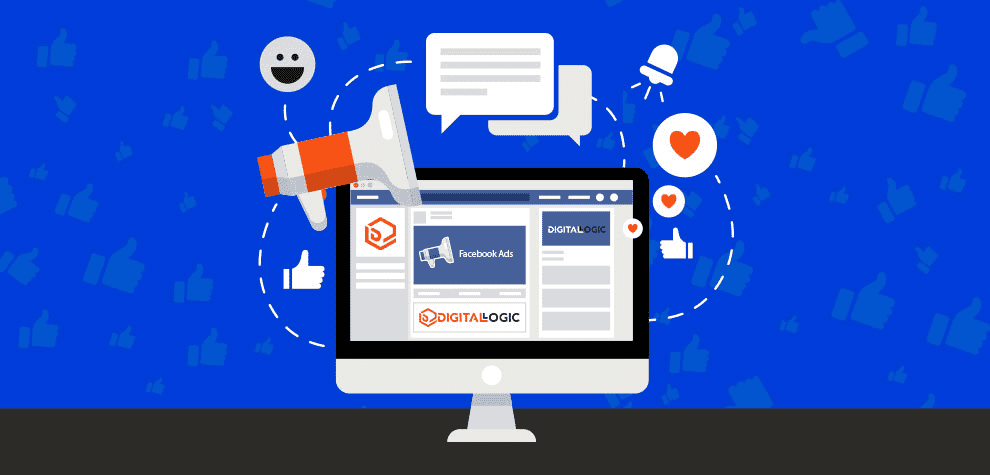
Operating a Business Page provides several benefits, including the following:
Access to data: Personal profiles don’t provide insights into the type of demographic reached or engagement stats. You can gain essential business insights into stats you would otherwise not have access to.
Direct engagements with customers: Through a Business Page, you can run giveaways and contests, offers, and gain access to advertising. Profile pages have limited professional options and limit your reach.
Build your business: Creating a Business Page is a great way to expand your online presence, regardless if you’re a big or a small business.
Converting Your Personal Account into a Business Page
Step 1: Create a Personal Facebook Account
First and foremost, you have to create your personal Facebook profile. This is quick and easy. Head over to www.facebook.com and click “Create New Account” to get started.
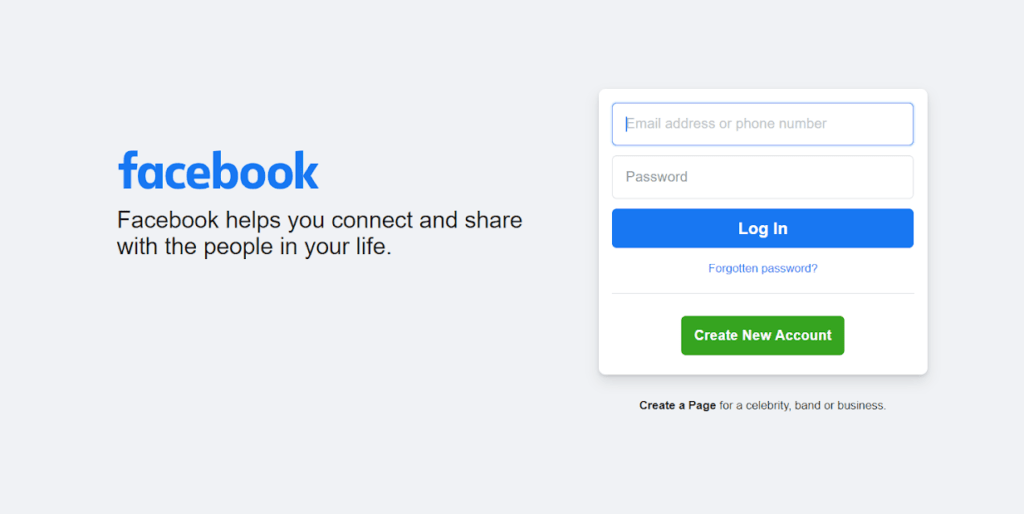
Fill in all the necessary details and complete the sign-up process.
Step 2: Set Up Your Privacy and Security Settings
After you’ve set up your personal account, the first thing you should do is configure your privacy settings. If you wish to retain full focus only on your Business Page and keep your personal profile under the radar, you can make your profile fully private and unsearchable.
To do this, head to the Privacy Settings and Tools section of your profile settings.
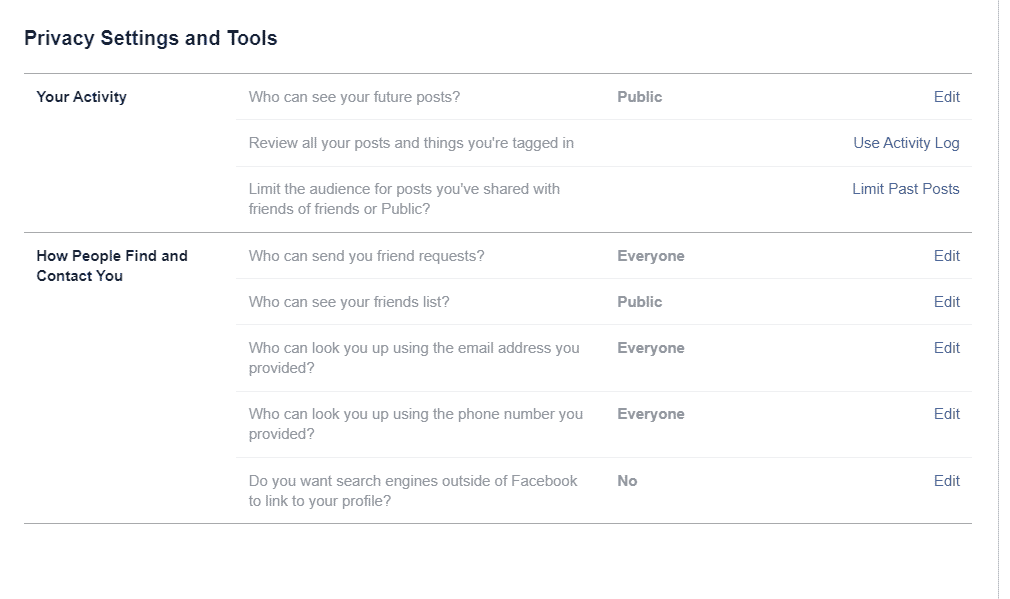
Click “Edit” next to the following sections and update to “Only Me” as the option:
Who can see your future posts?
Who can see your friends list?
Who can look you up using the email address you provided?
Also, click “Edit” for “Do you want search engines outside of Facebook to link to your profile?” and make the necessary changes if you so wish.
Step 3: Create a Business Page
Log into Facebook, and from the top right-hand corner, click the + button. This will show your “Create” drop-down menu.
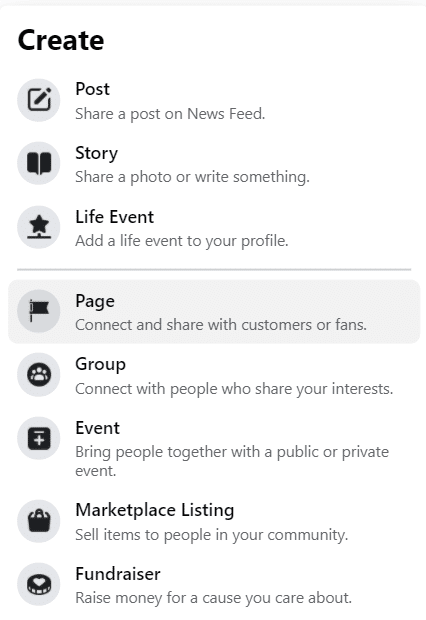
Click on “Page” to create your new Business Page.
Step 4: Choose a Category
Depending on your organization type, choose the most relevant category for your Page.
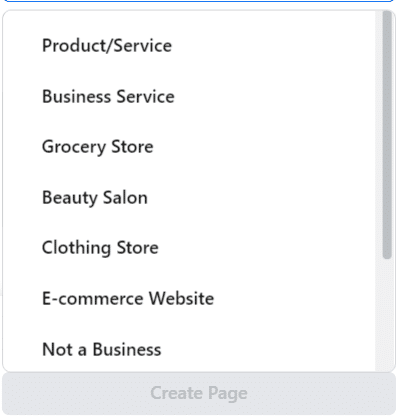
Fill in other relevant details like your Page/business name and a short, catchy description of what your business does (think of it as the “About Me” section).
Click “Create Page,” and you will be taken to another page where you can fill out the remaining details, including:
Your business address
Phone number
Profile picture
Cover photo
Page @Username
Step 5: Build Your Online Presence!
That’s it! You can now start posting, sprucing up your Page with more photos and information, attracting potential customers through Facebook.
Things to Keep in Mind When Creating a Business Page
As your business starts engaging more with customers through its Business account, here are a couple of best practices to keep top-of-mind:
Make your Page name simple and easy to find. Your business wants to be memorable and easy to access to your customers. A bunch of character symbols or strange capitalization will make it extremely difficult for your customers to find you. And be sure to remain within Facebook’s policies.
Choose the right category. Make sure every descriptor of your business is accurate to a T.
Narrow and nail the perfect Call to Action. Are you looking to sell? Do you want your Page to act as a content promoter for your business blog? Do you want to showcase your reviews? Make sure the CTA is aligned with your business’s goal. Without a clearly defined CTA, your Business Page can lose focus and, in turn, lose potential leads.
Make your Page profile and cover photo appropriate and on-brand. Get your hands on a professional and beautiful photo that perfectly encapsulates your company and brand. You can use photos of your storefront, your team, or perhaps a design that a graphic designer made especially for your business.
Conclusion
Whether you’re looking to chat with your customers, out-compete other local businesses, or build your brand awareness, running a Business Facebook Page is a great way to get started.
Create your Facebook Business Page today, and watch the fruits of your labor start paying off over the long run. And when you’re ready to take the next step and start managing your Facebook reviews, we’ll be here to help you every step of the way!

