What are Yelp ads?
When you think of Yelp, you probably think of the website that helps people find local businesses and showcases user-generated reviews. You might not know that there are also Yelp ads—and if you’re like most small business owners, you may be unsure of what they are or how to use them.
Today, Yelp is one of the most important review sites for local businesses. Like social media, it has become a pivotal part of any local marketing strategy. Every day, millions of consumers discover and decide where to dine, shop or get their plumbing fixed by reading reviews on Yelp.
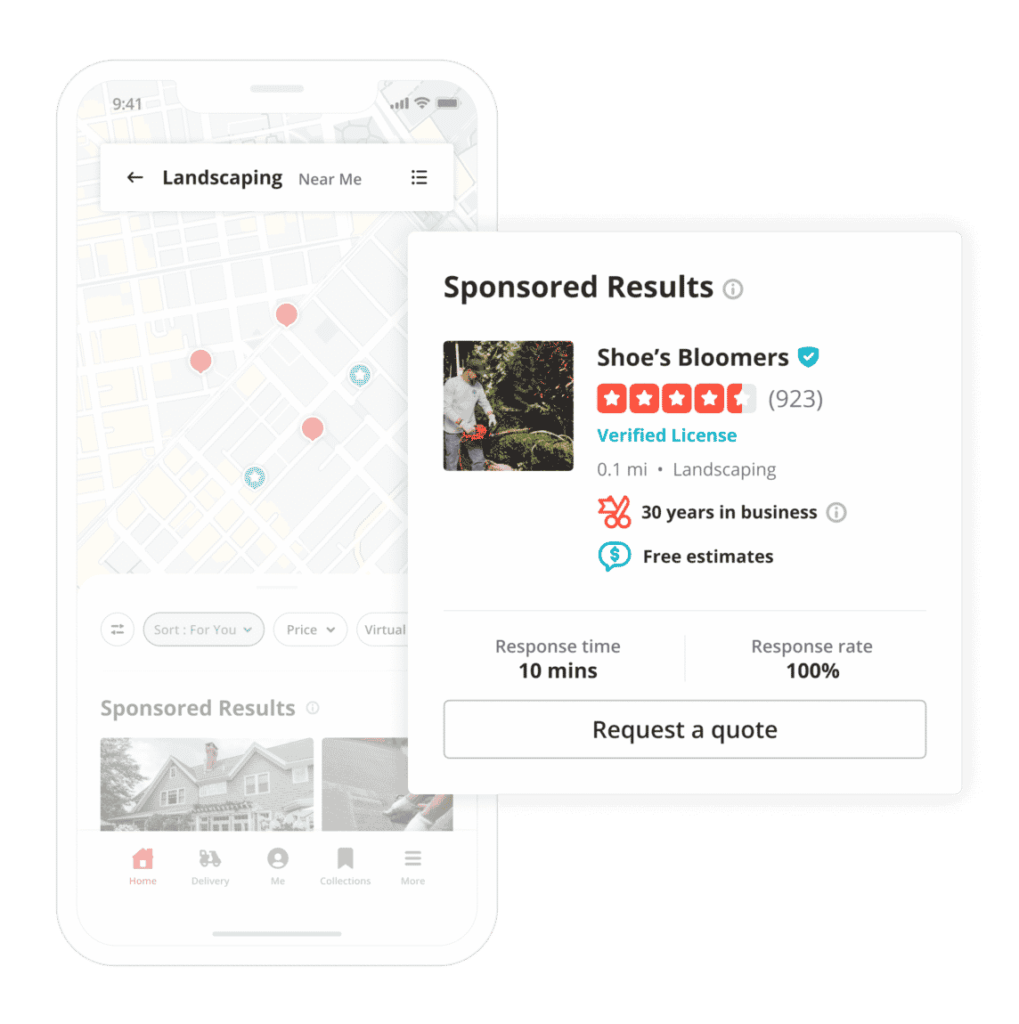
Yelp Ads are special advertisements that appear on Yelp’s website and mobile app. They are part of Yelp’s self-service advertising platform that allows local business owners and marketers to directly target potential customers by promoting their business name.
But what about if you decide to cancel yours?
In this article, we’ll review how you can adjust your Yelp ads and cancel them at any time to align with your marketing strategy.
Signpost is used by thousands of small service businesses to build a trusted online reputation with reviews. Let us show you how our review software works.
How Yelp Advertising Benefits Business Owners
Yelp advertising can be especially beneficial for home service businesses like plumbers, electricians, roofers, and HVAC businesses.
Consumers go to sites like Yelp to read reviews of local businesses before they spend their money, so when someone is looking for a plumber in a particular area, they’ll search for “plumber” on Yelp and see the top-rated local plumbers in that area.
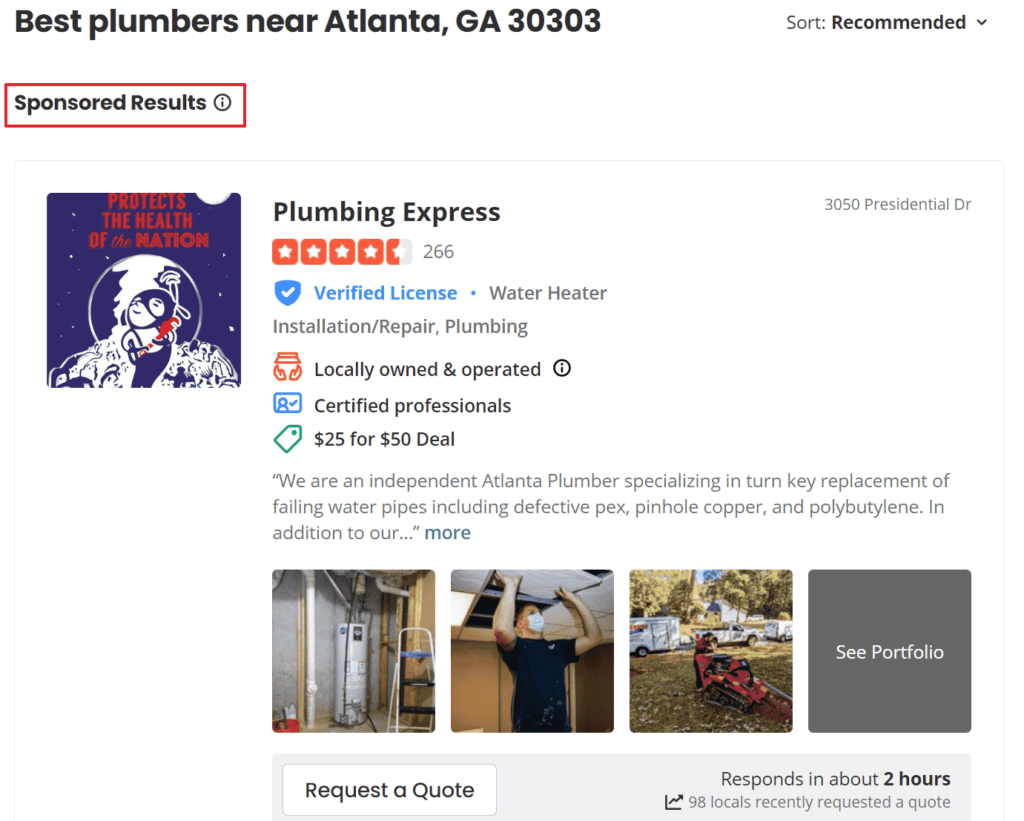
Businesses with a presence on Yelp can advertise on the site and be one of those top-listed businesses on results pages. These ads would appear under the “Sponsored” section. When people click on your ad, it takes them directly to that business’s Yelp profile where they can read even more reviews from actual customers, learn the hours of the business, see photos of the office and crew, find contact information for making an appointment and more.
Organic results on Yelp would appear underneath the “Sponsored” (paid ads) and are numbered based on relevance to the search query, distance, and other factors.
How to Cancel Yelp Ads
If you use Yelp to run your business page and have an ads program running that you’d like to cancel, you will have to check the terms of cancellation.
Non-term contract program: You have the option to delete Yelp ads at any time. This gives you the flexibility to end campaigns whenever you wish so they no longer are displayed to Yelp users.
CPC ad campaigns: When you cancel this, Yelp will remove it completely.
Paid products or upgrades: The date of cancellation is registered as the expiry date.
In order to cancel the non-term contract program, you have to do so through the desktop site. Here are the steps:
Go to the Billing page after logging into your Yelp Business page profile.
Click Manage under Your Products.
Click the Cancel icon next to whichever campaign you wish to cancel.
Confirm the cancellation.
Please note that if you only wish to temporarily cancel your ads, you can opt for the “I plan to restart Yelp Ads in the future” when ending the campaign. This will allow you to choose a date to continue your ads in the future.
How to Pause Yelp Ads
Instead of cancelling your Yelp ads, you can also pause them temporarily and continue to run the campaign later. You can only pause ads one time per Yelp’s advertising program so choose wisely.
You can pause Yelp ads through the app or desktop site. Just know that the steps vary depending on whether you access your Yelp account through the app or desktop.
Yelp for Business App
Log in to the app and click on Yelp Ads at the bottom of the screen.
Choose the End Campaign option.
Under the Click Advertiser product, click on the trash can.
In case you have a boost promo running, you’ll have to confirm you want to lose the promo. Click Continue.
A survey will come up asking for the reason for cancellation. Choose the relevant reason for cancellation, and click next.
Click on the option to pause your ads and then select the resume date.
Confirm by clicking the Pause and Redeem Offer button to confirm.
Yelp for Business on Desktop
The only difference in the steps for pausing your ads through the desktop or mobile browser is the first two:
Visit biz.yelp.com, sign in then head over to the Billing tab.
Click on the Edit link for your Current Products.
From there, all the remaining steps are the same as for the mobile app.
FAQs
How does Yelp for Business Owners differ from standard Yelp reviews?
Yelp for Business Owners is a great resource for anyone who does business online. It’s a tool that lets business owners respond to and manage user reviews, as well as post photos and update special offers or Yelp deals, and more.
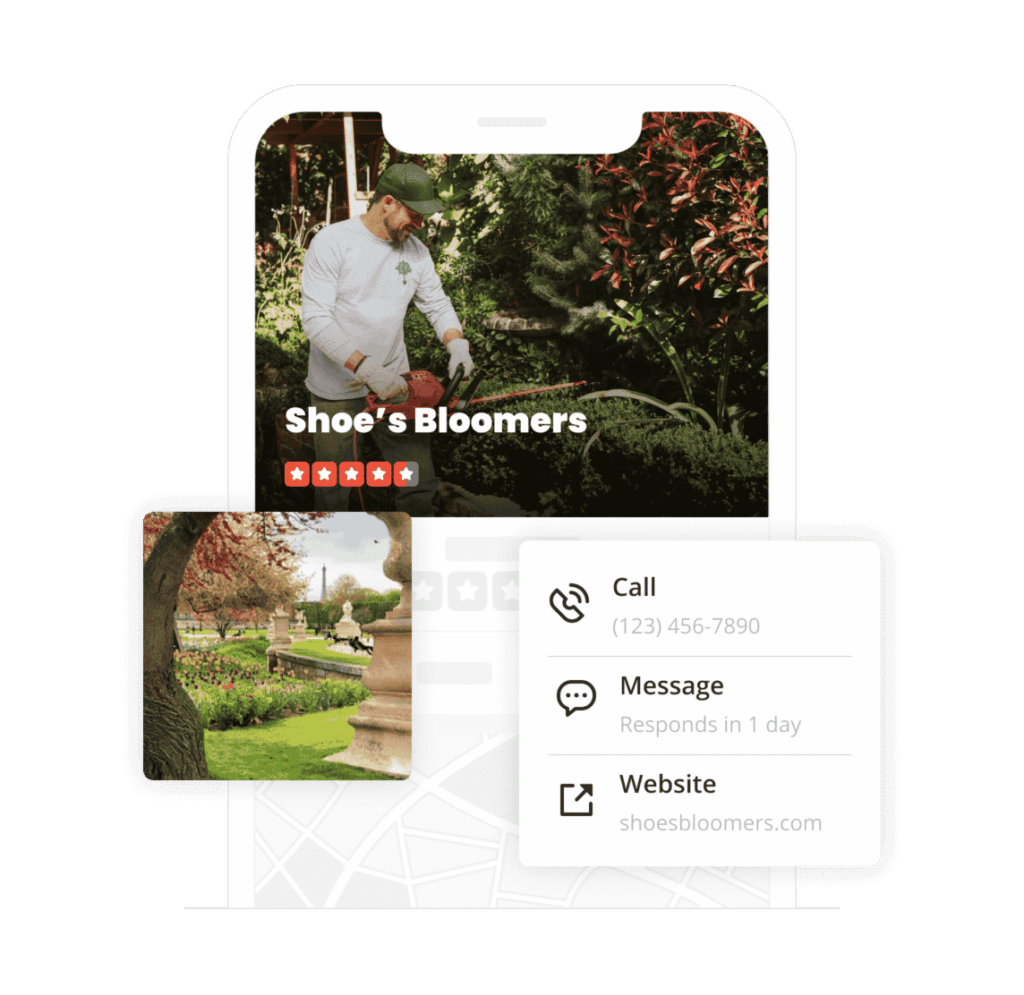
The main difference between standard Yelp reviews and Yelp for Business Owners is that business owners can respond directly to each review in Yelp for Business Owners, whether it’s a positive or negative review. They can also see all the activity on their page in one place, including new reviews and messages from Yelpers. All of this is done from a single dashboard.
Businesses can also highlight certain reviews for special attention. They can do this manually or by using an automated system that highlights the ones with the highest star ratings. Review highlighting is useful for bringing attention to particularly positive or negative feedback that might not otherwise get seen by most visitors to the page.
How do I increase subscribers following my business on Yelp?
You can do this by creating a business listing on Yelp, which allows you to check in with customers and interact with prospects who have questions about your business or want to learn more about it.
First, look at the questions that others have asked about your business. Find relevant ones and answer them in detail.
Be sure to include any relevant business information on your business profile. This includes pricing, hours of operation, your business phone number and a call to action as well. You can also stand out from the crowd by adding photos to your Yelp page. Photos help to legitimize your business, drive more traffic from search engines to your page, and increase the likelihood of reviews.
This is a great way to create a presence that shows you’re actively engaged in your own Yelp profile.
How do I manage my Yelp reviews?
With Yelp, it’s never been easier to tell the world about your amazing services as a local business. On the flip side, it can also be challenging to keep track of all these rave reviews, and even tougher to manage your reputation on Yelp.
The good news is that there are a number of tools available to help you keep track of what people are saying about you. The first thing to do is set up email alerts so you can get notified as soon as someone posts a review. That way, you can respond right away, address any issues, and make sure your customers know how much you care about providing excellent service.
You should also think carefully and learn how to navigate responding to bad reviews so that it transforms the situation and does more good for your Yelp business account’s visibility.
Signpost can help strengthen your online reputation with customer reviews
The game is all about turning your reviews into a powerful marketing tool that drives new business. Reviews are a necessary evolution in the way people look for services.
Yelp ads are effective for businesses trying to reach their ideal customer at a faster rate, but many opt to cancel them for various reasons.
The old ways of advertising and marketing are increasingly becoming less effective and more costly, so your business can look to reviews as one of the best ways to reach customers at a fraction of the cost.
If you need review management software for your business without the headache, Signpost is a cost-effective solution. Start a demo today.
