For local businesses, creating a connection with your local community and growing a loyal customer base is essential for longevity.
You can establish several loyal and long-term clients by networking within your community. In turn, these local customers can boost your business’s bottom line by bringing in new customers through word-of-mouth referrals and recommendations.
However, networking and establishing these roots within the local community isn’t so easy, especially if you’re a new business. This is where Nextdoor.com and Nextdoor Business Reviews come in.
With over 10 million users and 260,000 active neighborhoods on the platform, Nextdoor presents an opportunity for small businesses to connect with residents in your area to spread the word about your services.
So why should you, as a business owner, be on Nextdoor? And how can you incorporate it into your digital marketing strategy?
Keep reading to find out.
Steps to Promote Your Business on Nextdoor
Did you know that Nextdoor covers 90% of neighborhoods in the United States?
That means there’s a 90% chance that your customers are Nextdoor members that are discussing your business and exchanging feedback without you even knowing!
It’s just as important to stay tuned into local sources of revenue, especially if you’re a small business that plans to expand and grow over time. You can get started with five easy steps to use Nextdoor and boost your business’s online presence.
Should Your Business Be on Nextdoor?
Nextdoor is a social network that allows its users to have conversations about the best local businesses around and provides the option to its users to post reviews and recommendations as well.
Unlike Google, Facebook, Yelp and other social media platforms, Nextdoor’s focus is more specialized and hyper-local, with an avid focus on local communities. Nextdoor also requires verification for all its members. Only members are privy to detailed information on businesses displayed on the platform. This “closed network” approach makes Nextdoor more exclusive.
For small businesses, this is an opportunity to focus on your local SEO strategy and attract customers that are physically located close to your business.
Building your credibility through Nextdoor recommendations can do wonders for your local branding strategy. Here’s why you shouldn’t hesitate to claim your business profile on Nextdoor:
It helps you to tap into a focused audience: You can’t go global without starting off local, and that’s precisely what Nextdoor is about. Nextdoor markets itself as a hyper-local social network, which means that the recommendations (Nextdoor’s term for “reviews”) you receive will work on a more granular level, attracting customers that are close by and more likely to hire your business. If you’re running a brick and mortar store or visit on-site as part of a home service, you should grab the opportunity on the platform.
You can rank as a top business: If you provide excellent customer service and garner positive recommendations on Nextdoor, you stand a chance of being ranked a top business in your industry within the associated neighborhood. This means that potential customers will see your business name up top when they search on Nextdoor, increasing your business’s online exposure.
Compete more effectively: For a business to appear on the listings in the recommendations section, they have to receive at least one to begin with. It would be a missed opportunity if customers living a block away from your business were calling your competitors instead, just because they couldn’t find your Nextdoor Business Page.
Claim Your Business Page on Nextdoor
Ready to get your business up and kicking on Nextdoor?
Great! The first thing you have to do is claim your Business Page.
You can check to see if your business is already listed on Nextdoor by creating an account and doing a search for your business name on the directory or through the newsfeed. However, chances are, if you haven’t made a Nextdoor Business Page yourself, it won’t be there.
In that case, you can opt for the second option–create your business account and start setting up your Nextdoor Business Page.
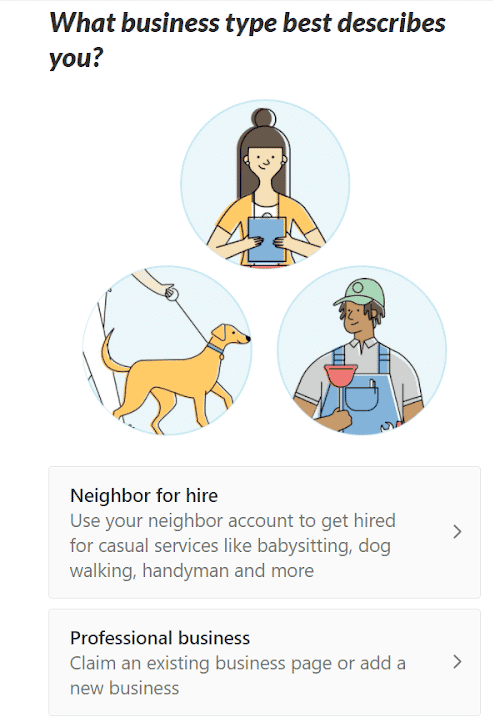
To get started with this process, click here.
To manage your business more effectively on Nextdoor, claiming it and associating your business account to your Page is essential.
Tips to Optimize Your Nextdoor Business Page
Fundamentally, your Nextdoor account acts similarly to your page on other platforms like Yelp and Google. You want to make sure you’re providing the full picture of your business to local customers and community members.
Here are a few pointers on how to optimize your Nextdoor Business Page to make it stand out from your competitors in the area:
Include every bit of information that you can: What is the essential information your customers need to know to find you? Your business address, your contact information like your phone number and email, and details of the products or services you offer. Elaborate on all these details on your Page, so your customers know exactly what your business stands for and provides.
Use high-quality visuals: You have likely heard the phrase that a picture is worth a thousand words. This is especially true for businesses looking to grow online. Customers want to see legitimate, quality pictures to ensure that your business is trustworthy and credible. Make sure you upload only the best of the best photos. Don’t get lazy here with the pixels!
Share your story: Nextdoor offers businesses a “bio” space with a generous word count, allowing you to provide more context about your business. Think beyond telling customers just about your services. Talk about the purpose of your business, how you got started, and what customer satisfaction means to you. Sometimes, connecting with customers on the grassroots level means having a good story to tell.
Get Recommendations on Nextdoor
The best way to grow recommendations on Nextdoor is simply by asking for them. To do this, follow these simple steps:
Head to the “Your reputation” tab
Click on “Get recommendations” in the top right corner
Choose which platform you want to promote your Business page on (email, Facebook, or Twitter)
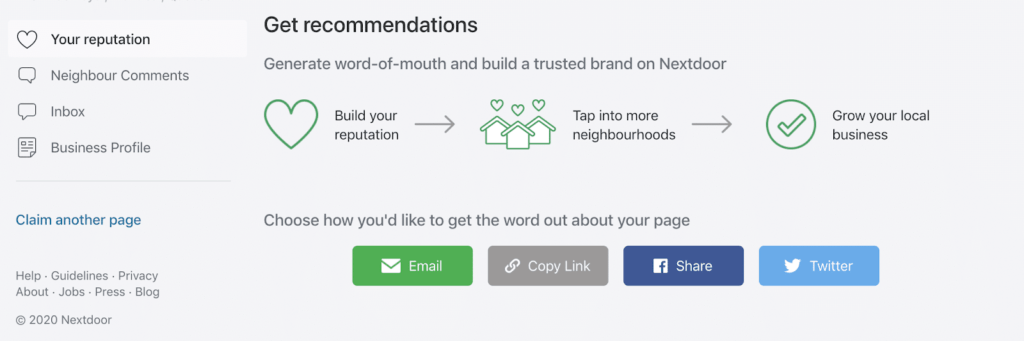
You also have the option to directly copy the link to your Business Page and share it via other marketing tactics, like an email newsletter, SMS campaign, or through review management software.
Manage Your Nextdoor Recommendations
Like any other review site, you will receive a mix of recommendations; some will be positive, while others may be negative.
Keep in mind the general best practices regarding reviews when you engage with customers on this platform. Thank your happy customers for the positive feedback. Remember, not every customer will be satisfied, and they have the right to free speech to share their opinion, even if it is a negative one.
If that is the case, reply promptly and hear them out. In the event you receive a recommendation that is fake or unfair to your business, respond directly, kindly correct the customer, or reach out to them via private message to move the discussion off the public forum.
In extreme cases where the recommendation violates community guidelines, you can also report inappropriate reviews.
Manage Your Business Reviews Easily
As you grow your local business on Nextdoor, your Business Page may gain traction, and managing reviews can be a time-consuming affair.
This is where Signpost’s online review management software can help. By optimizing your Nextdoor reviews, we can help you make the best of this hyper-local network and grow your online word-of-mouth reputation with a proven process and technology.

